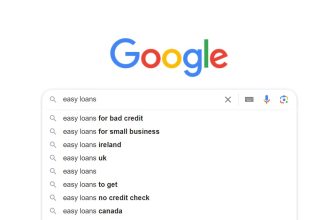- How To Use Shazam On Snapchat?
- 1. Open the Snapchat App
- 2. Open the Camera Screen
- 3. Long Press on the Screen
- 4. Play the Song in the Background
- 5. Look for Recognition
- 6. Tap for Details (Optional)
- 7. Share or Dismiss (Optional)
- How To Use Shazam On TikTok?
- Method 1: Using Shazam App
- Method 2: Using Control Center Shazam Recognition (iOS only)
- How To Use Shazam On Instagram?
- 1. Using the Shazam App
- 2. Using Shazam Integration Within Instagram Stories (Limited Availability)
How To Use Shazam On Snapchat?
Here’s how to use Shazam to identify songs while using Snapchat:
1. Open the Snapchat App
Make sure you have the latest version of the Snapchat app downloaded on your phone.
2. Open the Camera Screen
Swipe right on the main screen or tap the capture button to switch to the camera screen.
3. Long Press on the Screen
Hold your finger down anywhere on the screen to activate Snapchat’s recording mode. You don’t need to be recording a snap, just have the camera screen active.
4. Play the Song in the Background
While holding your finger down, play the song you want to identify in the background. This could be from the music playing around you, or from another device like a phone or speaker.
5. Look for Recognition
After a few seconds of listening to the song, Snapchat will use Shazam’s technology to identify it. You’ll see a notification pop up on the screen.
6. Tap for Details (Optional)
The notification will display the song title and artist. You can tap on the notification to see more details about the song, such as album cover or lyrics (depending on your settings).
7. Share or Dismiss (Optional)
You can choose to share the identified song with your Snapchat friends by adding it as a sticker to your snap before sending it.
Otherwise, you can simply close the notification and continue using Snapchat.
Here are some additional things to keep in mind:
- An internet connection is required for Shazam to function within Snapchat.
- Background noise might affect the accuracy of the song identification. Try playing the song in a quieter environment for better results.
- Shazam within Snapchat doesn’t offer all the features of the standalone Shazam app. You won’t be able to see your Shazam history or add songs to playlists directly within Snapchat.
How To Use Shazam On TikTok?
Unfortunately, TikTok’s built-in functionalities don’t directly integrate with Shazam for song identification. However, there are two workarounds to achieve this:
Method 1: Using Shazam App
- Open the TikTok app and locate the video with the song you want to identify.
- Minimize the TikTok app without pausing the video. You can usually achieve this by swiping up on most phones.
- Open the Shazam app on your phone.
- Press the Shazam button (the big blue button) and listen to the song playing from the minimized TikTok video. Shazam will listen to the music and attempt to identify it.
- After a few seconds, Shazam will display the song title and artist information if successful. You can then return to the TikTok app and continue browsing.
Method 2: Using Control Center Shazam Recognition (iOS only)
- Open the TikTok app and locate the video with the song you want to identify.
- Make sure you have added “Music Recognition” to your iPhone or iPad’s Control Center. You can do this by going to Settings > Control Center > Customize Controls and tapping the green “+” symbol next to “Music Recognition”.
- Play the song in the TikTok video.
- Open the Control Center by swiping down from the top right corner (iPhone X and later) or swiping up from the bottom (iPhone 8 and earlier).
- Tap on the Shazam icon within the Control Center. Your device will listen to the song and attempt to identify it through Shazam.
- A notification will appear on your screen displaying the song title and artist information if successful. You can then tap the notification to open the Shazam app for more details or return to the TikTok app.
Here are some additional points to consider:
- Shazam’s accuracy might be affected by background noise in the TikTok video.
- Internet connection is required for Shazam to function.
- By using these methods, you can leverage Shazam’s music recognition capabilities to identify songs you encounter while browsing TikTok.
How To Use Shazam On Instagram?
There isn’t a direct way to use Shazam within the Instagram app to identify songs playing in posts. However, there are two options to achieve this:
1. Using the Shazam App
- Open the Instagram app and find the post containing the song you want to identify.
- Minimize the Instagram app without pausing the video. This can usually be done by swiping up on most phones.
- Open the Shazam app on your phone.
- Tap the Shazam button (the big blue button) and listen to the song playing from the minimized Instagram video. Shazam will listen to the music and try to identify it.
- After a few seconds, Shazam will display the song title and artist information on your screen if successful. You can then return to the Instagram app and continue browsing.
2. Using Shazam Integration Within Instagram Stories (Limited Availability)
In late 2022, Instagram introduced a limited test allowing users to share identified songs directly to their stories. This feature utilizes Shazam’s technology but is not yet widely available to all users. Here’s how it might work if you have access:
- Open the Instagram app and find the post containing the song you want to identify.
- Play the song in the Instagram post.
- Tap the Shazam icon that might appear near the song information or the user’s profile picture (if the feature is available).
- Shazam will identify the song and display a pop-up.
- You can then choose to “Share to Story” which will create a story element with the song information.
Here are some additional things to keep in mind:
- An internet connection is required for Shazam to function.
- Background noise in the Instagram post or video might affect the accuracy of the song identification.
- The Shazam integration within Instagram stories is a newer feature and might not be available to all users yet.
By using these methods, you can identify songs you encounter on Instagram using Shazam’s music recognition capabilities.
How to Use Shazam on Snapchat? How Can I Find My Previous Shazam Songs?