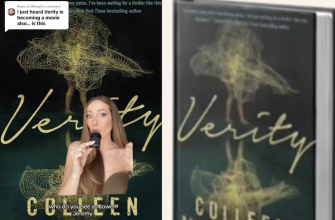Why Can’t You See Someone’s Birthday on Snapchat?
The reason why you may not be able to see someone’s birthday on Snapchat is because they have chosen to hide their birthday along with their astrological sign and also some other private information.
Privacy settings on Snapchat allow users to hide specific information. For example, if a friend chooses to hide their birthday on Snapchat, it will not be visible to others. This guarantees that users have a say in what data is shared with friends.
If you can’t see your friend’s birthday, it’s because they’ve chosen to keep it private. It’s a feature designed to respect users’ privacy preferences and maintain control over their data on the platform.
How to Hide Birthday on Snapchat?
Protect your privacy on Snapchat by hiding your birthday with these simple steps.
- First, open your Snapchat app on your mobile device and then move to your profile page, where you can make all the changes to your account settings.
- Next, you have to search for the “Settings” icon in the upper right corner of the screen. It usually looks like a gear or a cogwheel.
- Once you reach the Settings menu, find the section named “Birthday.” This is where you can manage your birthday information.
- In the Birthday section, there should be an option related to “Birthday party.” Uncheck the box next to it to turn it off.
- Make sure to save your changes before exiting the settings. Your birthday will now be hidden from view on Snapchat.
How to Change Birthday Date on Snapchat?
Easily update your birthday on Snapchat with these quick steps. Here is the simple steps to change birthday date on snapchat:
- Open the settings button on your Profile screen
- Scroll down and tap on ‘My Account’
- Select the option ‘Birthday’
- Choose your correct birthday from the calendar wheel on Snapchat
- Click ‘Continue’ to confirm the change in birthday.
Why Can’t Change Birthday on Snapchat?
Snapchat imposes restrictions on changing birthdays due to age limitations and a limit on the number of changes allowed.
Age Restriction
You cannot change your birth year on Snapchat if you are under the age of 18. This is most likely because Snapchat has rules and features specific to different age groups, and changing your birth year may affect those policies and features.
Limit on Changes
Snapchat also limits the number of times users can change their birthdays. The limit happens to prevent abuse or misuse of the feature. Changing one’s birthday frequently could be used to change the platform’s function or gain access to features intended for specific age groups. As a result, Snapchat sets a limit to protect the integrity and consistency of user profiles.
TRENDING
Disclaimer: The above information is for general informational purposes only. All information on the Site is provided in good faith, however we make no representation or warranty of any kind, express or implied, regarding the accuracy, adequacy, validity, reliability, availability or completeness of any information on the Site.