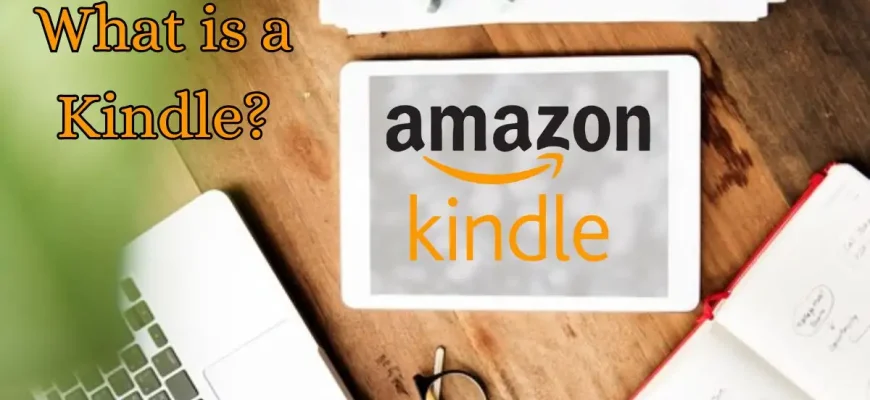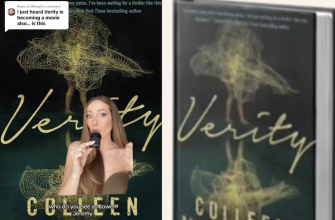- What is a Kindle?
- How Kindle Devices Work?
- Kindle Devices work like this:
- Designed for Reading
- Connected to Your Amazon Account
- Kindle Mobile App
- How to Use a Kindle?
- Learn about how to use a Kindle:
- What are the Benefits of Getting a Kindle?
- Here are some benefits of getting a Kindle is listed:
- Easy Reading Experience
- Affordable Books
- Carry Your Library Everywhere
- Borrow Library Books
- Long Battery Life
- Which Kindle Should I Buy?
- Here are some points about which kind of Kindle should buy:
What is a Kindle?
A Kindle is a small device made by Amazon for reading books. It is like carrying a library in your hand. You can download books wirelessly, just like downloading music to an iPod. The latest version, called the Paperwhite, has a touchscreen. Amazon also made a tablet called the Kindle Fire, which is more like a mini-computer.
It can show color and lets you watch videos and listen to music, along with reading books. You buy books for the Kindle from Amazon’s website, and you can also download PDFs for work or study. Even though it is small and light, a Kindle can hold lots of books. You can connect it to the internet to download books or use a USB cable to transfer books from your computer.
How Kindle Devices Work?
Kindle Devices work like this:
Designed for Reading
-
Kindles are made for reading books.
-
They are created by Amazon.
-
You can read ebooks bought from Amazon.
-
Also, you can read library ebooks.
- You can read personal documents like PDFs and others.
Connected to Your Amazon Account
-
Your Kindle is linked to your Amazon account.
-
When you buy ebooks online, they are sent to your Kindle wirelessly.
-
This happens when your Kindle is connected to the internet.
Kindle Mobile App
-
Amazon has an app for Kindle.
-
You can use it on Apple, Android, and Windows devices.
-
It syncs regularly.
-
This ensures all your digital content is the same on every device.
How to Use a Kindle?
Learn about how to use a Kindle:
-
Wireless Internet Connection: Make sure your Kindle is connected to Wi-Fi to download books.
-
Amazon Account: Sign in to your Amazon account to access the Kindle store and purchase ebooks.
-
Browse and Purchase: Use your Kindle to explore the Kindle store and buy books you want to read.
-
Download Books: Once purchased, books are downloaded wirelessly to your Kindle for reading.
-
Enjoy Reading: Open the Kindle app, select the book you want to read and enjoy your reading experience.
What are the Benefits of Getting a Kindle?
Here are some benefits of getting a Kindle is listed:
Easy Reading Experience
-
Kindle looks like a regular book but better.
-
Change font size and style.
-
Understand unfamiliar words quickly.
-
No distractions from social media.
Affordable Books
-
Ebooks usually cost less.
-
Frequent ebook sales are available.
-
Earn credits for more book purchases.
Carry Your Library Everywhere
Borrow Library Books
Long Battery Life
Which Kindle Should I Buy?
Here are some points about which kind of Kindle should buy:
-
Basic Kindle: Simple and budget-friendly, perfect for regular reading without extra frills.
-
Kindle Paperwhite: Offers a better reading experience with a stronger backlight and waterproof design.
-
Kindle Paperwhite Kids: Similar to Paperwhite but includes extra perks like a free Amazon Kids+ subscription and no ads.
-
Kindle Paperwhite Signature Edition: Upgraded version with wireless charging, auto-adjusting backlight, and more memory.
-
Kindle Oasis: Premium option with physical page turn buttons, stronger front light, and ergonomic design.
TRENDING
Disclaimer: The above information is for general informational purposes only. All information on the Site is provided in good faith, however we make no representation or warranty of any kind, express or implied, regarding the accuracy, adequacy, validity, reliability, availability or completeness of any information on the Site.